With the exponential surge in the popularity of cryptocurrencies, especially Bitcoin, there has been an increasing demand for secure and user-friendly methods to purchase these digital currencies. One such method that has gained popularity recently is Buy Bitcoin with Apple Pay. The process is straightforward, quick, and efficient. In this comprehensive guide, we’ll walk you through every step of the process. Understanding the Role of Apple Pay.
This blog will serve as your comprehensive on how to buy Bitcoin with Apple Pay across various prominent platforms – Coinbase, BitPay, Coinmama, Paxful, and Switchere. We’ll walk you through each step, ensuring a smooth and hassle-free experience. Let’s embark on this digital journey together, empowering you to buy Bitcoin effortlessly with Apple Pay.
How to Buy Bitcoin with Apple Pay on Coinbase

Let’s start with the Coinbase wallet. Here’s a simple, easy-to-follow guide on how to make this work for you:
Step 1: Get Apple Pay Ready
First things first, make sure Apple Pay is up and running on your device. If you haven’t set it up yet, no worries, it’s quite straightforward. Go to your Wallet app on your iPhone or iPad and follow the prompts to get it ready for use.
Step 2: Jump into Your Coinbase Account
Next up, open the Coinbase app on your device. If you already have an account, simply log in. If you’re new, don’t worry. The sign-up process is pretty straightforward and shouldn’t take you more than a few minutes.
Step 3: Find Bitcoin
Once you’re in, head over to the Coinbase dashboard. Look out for Bitcoin and give it a click. This will lead you straight to where all the Bitcoin trading magic happens.
Step 4: Go for “Trade”
Now you’re in the Bitcoin trading interface. Here, look for the “Trade” option and click on it. This triggers the process of buying Bitcoin.
Step 5: Choose “Buy BTC with Cash”
Scan through the trading options available until you find “Buy BTC with cash.” Selecting this indicates that you want to buy Bitcoin using your Apple Pay account funds.
Step 6: Enter the amount of Bitcoin
Next, decide how much Bitcoin you want to buy. Don’t stress about conversions – Coinbase has got you covered there. It will show you the current exchange rate and how much Bitcoin corresponds to the amount you’re planning to spend in your local currency.
Step 7: Confirm the transaction
Now, take a moment to review everything. Satisfied with the details? Go ahead and confirm the transaction. Your Apple Pay account will be debited, and voila, you’ve got Bitcoin in your Coinbase wallet!
And there you have it! You have turned your iOS device into a Bitcoin-buying machine utilizing the total convenience of Apple Pay and the leading crypto platform, Coinbase.
Also Know: How To Bypass Coinbase ID Verification?
How to Buy Bitcoin with Apple Pay on BitPay

If you’re looking to invest in Bitcoin and prefer using Apple Pay for transactions, BitPay provides a seamless solution. Follow these steps to buy Bitcoin with Apple Pay on BitPay:
Download and Install the BitPay App:
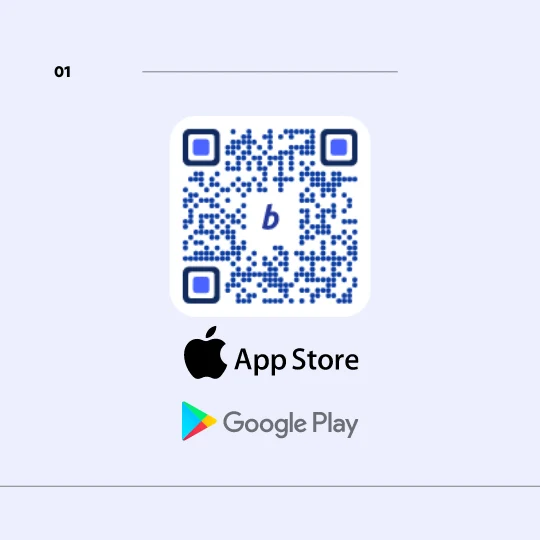
- Visit your app store and search for the BitPay app.
- Download and install it on your device.
Set Up a Wallet:
- Open the BitPay app and follow the prompts to set up a Bitcoin wallet.
- Link Apple Pay to BitPay:
- In the app, navigate to settings and find the option to link a payment method.
- Select Apple Pay and follow the instructions to integrate it with BitPay.
Load BTC on Your BitPay Debit Card:
If you have a BitPay debit card, you can load it with Bitcoin from your wallet within the app.
Initiate the Purchase:
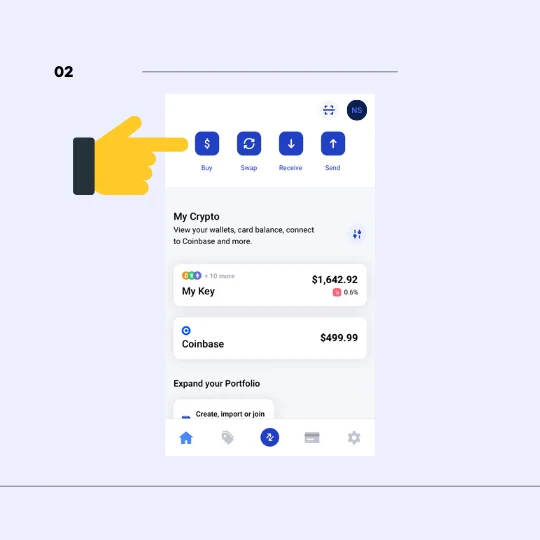
- Tap the “Buy Crypto” tab in the app.
- Enter the Amount:
- Specify the amount of Bitcoin you want to purchase. The app will display the equivalent amount in your local currency.
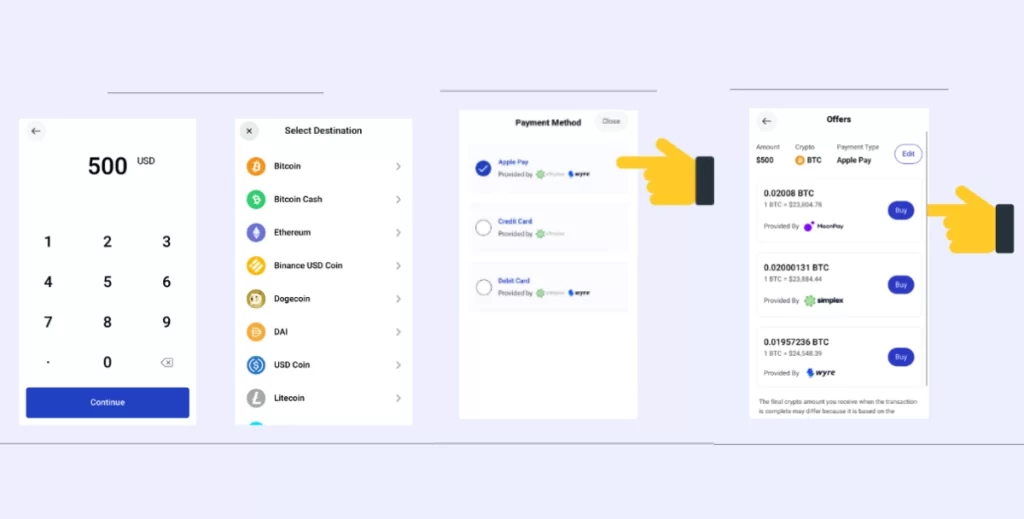
Authorize the Transaction:
Review the details and confirm the transaction using Apple Pay.
Verify the Transaction:
Once the transaction is complete, you’ll receive a confirmation in the app.
Also Read: How To Buy BTC With A Debit/Credit Card Without Verification?
How to Buy Bitcoin with Apple Pay on Coinmama

Coinmama offers a convenient way to purchase Bitcoin using Apple Pay. Follow these steps to get started:
Create an Account on Coinmama:
Visit the Coinmama website and sign up for an account. You’ll need to provide some basic information and verify your identity.
Complete the Verification Process:
Coinmama follows regulatory requirements, so you’ll need to complete a verification process. This usually involves submitting a government-issued ID and other documents.
Log In to Your Account:
Once your account is verified, log in to Coinmama.
Select the Amount of Bitcoin to Buy:
On the Coinmama dashboard, select the amount of Bitcoin you want to purchase.
Choose Apple Pay as Your Payment Method:
In the payment options, select Apple Pay.
Verify Your Purchase:
Follow the prompts to complete the Apple Pay transaction. You may need to confirm the purchase on your device.
Receive Bitcoin in Your Wallet:
Once the transaction is confirmed, you will receive the purchased Bitcoin in your Coinmama wallet.
Transfer Bitcoin to Your Personal Wallet (Optional):
While Coinmama provides a wallet, for added security, consider transferring your Bitcoin to a personal wallet.
How to Buy Bitcoin with Apple Pay on Paxful

Paxful provides a user-friendly platform for buying Bitcoin using Apple Pay. Follow these steps to get started:
Sign Up or Log In to Your Paxful Account:
If you’re new to Paxful, sign up for an account. Existing users can log in.
- Choose “Apple Pay” as Your Preferred Payment Method:
- After logging in, click on the “Buy Bitcoin” option.
- Choose “Apple Pay” as your preferred payment method.
Select a Seller:
Browse through the list of available sellers. Each seller has their own terms and exchange rate. Choose a seller that suits your preferences.
Initiate the Trade:
Click on the seller’s offer to view the details. If everything looks good, initiate the trade.
Complete the Trade:
Follow the instructions provided by the seller. This may involve sending payment through Apple Pay and providing necessary verification details.
Verify the Transaction:
Once you’ve completed the steps, wait for the seller to verify the transaction. They will release the Bitcoin into your Paxful wallet.
Transfer Bitcoin to Your Personal Wallet (Optional):
While Paxful provides a wallet, for added security, consider transferring your Bitcoin to a personal wallet.
Leave Feedback:
After the trade is completed, consider leaving feedback for the seller. This helps build trust within the Paxful community.
How to Buy Bitcoin with Apple Pay on Switchere

Switchere offers a seamless process for purchasing Bitcoin using Apple Pay. Here’s a step-by-step guide to help you get started:
Visit the Switchere Website:
Go to the Switchere website by entering the following URL in your web browser: https://switchere.com.
Register or Log In:
If you’re a new user, you’ll need to register for an account on Switchere. This typically involves providing some basic information and verifying your email address.
Complete the Verification Process:
To comply with regulations, Switchere may require you to complete a verification process. This usually involves providing identification documents.
Navigate to the Buy Bitcoin Section:
Once you’re logged in, locate the “Buy Bitcoin” section on the Switchere platform.
Select Apple Pay as Your Payment Method:
In the payment options, choose Apple Pay as your preferred method.
Enter the Amount of Bitcoin You Want to Purchase:
Specify the amount of Bitcoin you wish to buy. Switchere will display the equivalent amount in your chosen currency.
Review the Order Details:
Double-check all the details of your order, including the amount, payment method, and exchange rate.
Make the Payment using Apple Pay:
Click on the “Buy Now” button and follow the prompts to complete the transaction using Apple Pay.
Wait for Confirmation:
Once the payment is processed, you’ll receive a confirmation message, and the Bitcoin will be deposited into your Switchere wallet.
Consider Transferring to a Personal Wallet (Optional):
While Switchere provides a wallet service, for added security, you may want to consider transferring your Bitcoin to a personal wallet.
By following these steps, you can easily buy Bitcoin using Apple Pay on Switchere.
The Benefits of Buying Bitcoin with Apple Pay
The process of buying Bitcoin with Apple Pay provides a number of benefits, including speed, privacy, and ease of use. Apple Pay enables instant transfers, which means that you can get your Bitcoin nearly instantly.
Furthermore, when using Apple Pay, you don’t need to provide personal bank details, thus providing an extra layer of privacy.
Conclusion
Buy Bitcoin with Apple Pay is an efficient, secure, and straightforward process. As Bitcoin’s popularity continues to rise, purchasing methods like Apple Pay will likely become even more common. Whether you’re a seasoned Bitcoin trader or a beginner in the world of cryptocurrency, this payment method is undoubtedly worth considering.
FAQs About Buy Bitcoin with Apple Pay
Can I buy Bitcoin directly with Apple Pay?
Yes, you can purchase Bitcoin directly with Apple Pay. The process is simple and quick. You just need a digital wallet that supports Apple Pay, such as Exodus or BitPay, and then you can directly purchase Bitcoin.
Is it safe to buy Bitcoin with Apple Pay?
As with any financial transaction, it’s important to take security measures. Apple Pay itself is a secure platform for transactions, as you aren’t required to provide personal bank details. However, you should always ensure you’re purchasing Bitcoin from a reputable and secure source.
Are there any fees when buying Bitcoin with Apple Pay?
The fees can vary depending on the digital wallet or exchange you choose to make the Bitcoin purchase. Some wallets or exchanges may also charge a premium for purchases made with Apple Pay. Always check the specific fee details in your chosen platform before proceeding with transactions.
How quickly will Bitcoin appear in my wallet after purchasing with Apple Pay?
Typically, purchasing Bitcoin with Apple Pay results in an almost instantaneous transfer. However, the exact speed can depend on a variety of factors including the wallet’s processing times and network congestion. Always check your wallet for confirmation of the transaction.

![You are currently viewing Top 5 Ways To Buy Bitcoin with Apple Pay [Easy Guide 2023]](https://www.cryptocustomercare.org/wp-content/uploads/2023/10/5-Ways-To-Buy-Bitcoin-with-Apple-Pay.jpg)



![Read more about the article How to Send Bitcoin to Another Wallet? BTC [Wallet]](https://www.cryptocustomercare.org/wp-content/uploads/2023/10/Send-Bitcoin-to-Another-Wallet-300x150.jpg)