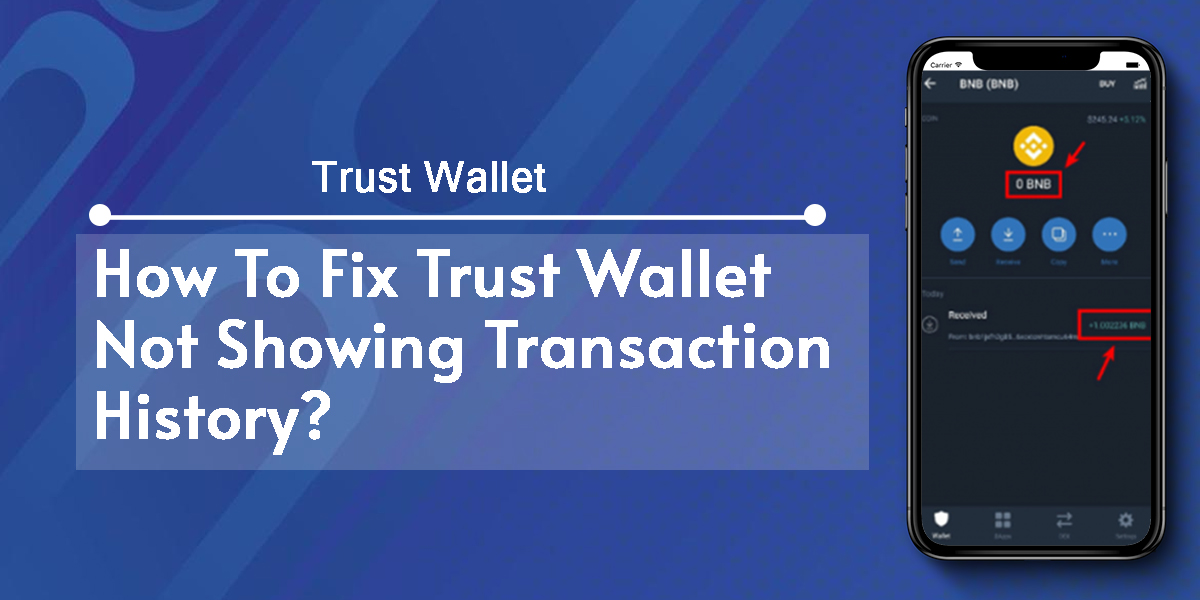Trust Wallet, a popular non-custodial mobile wallet for buying, storing, sending, and receiving cryptocurrency and non-fungible tokens (NFTs), can sometimes experience issues with displaying transaction history. This article will cover common causes, step-by-step solutions, and troubleshooting tips to help users resolve the Trust Wallet Not Showing Transaction History issue.
Also Read: How to Withdraw Locked Funds in Trust Wallet – Get Help
Common Causes: Trust Wallet Not Updating Transaction History
- Unintentional user errors: Users may accidentally import the wrong wallet or use the wrong recovery phrase when trying to recover a wallet, leading to missing transaction history.
- Temporary bugs in new software updates: Software updates may occasionally introduce bugs that affect the display of transaction history.
- Visual glitches: Sometimes, the transaction history may not show up due to a visual glitch, which can be resolved by reimporting the wallet or searching for another wallet that supports the missing token and will show the transaction history.
Step-by-Step Solutions: Access Trust Wallet Transactions History
Accessing Transaction History:
- To view your Trust Wallet transaction history, follow these steps:
- Open the Trust Wallet App on your smartphone.
- Select a cryptocurrency, such as PancakeSwap.
- Click “Connect” to connect your wallet.
- After Trust Wallet connects, click the icon located just to the left of the profile icon.
- Click “View on BscScan” to view your Trust Wallet transaction history on the BscScan window.

Downloading Transaction History:
To download your transaction history as a CSV export, follow these steps:
- Scroll down to “Transactions” and click “Download CSV Export.”
Re-importing Your Wallet:
If your transaction history is not showing, you can try reimporting your wallet by uninstalling and reinstalling the app. This process may resolve the issue if the problem is due to a temporary bug or visual glitch.
Importing Your Keys to Another Wallet:
If you are unable to restore your transaction history using the above methods, you can import your keys to another wallet that supports the missing token and will show the transaction history. This may be necessary if the exchange you are in dispute with requires you to show the transaction history from your Trust Wallet.
Also Read: How To Buy NFT Using Trust Wallet On OpenSea—Quick Guide
Common Troubleshooting Tips:
- Check for App Updates: Ensure that your Trust Wallet app is up to date. Updating the app may resolve any known issues that could be causing the transaction history not to show.
- Clear Cache and Data: Clearing the cache and data of the Trust Wallet app can help remove any extra data and bugs that may be causing the problem.
- Contact Trust Wallet Support: If the issue persists, open a support ticket through the Trust Wallet app for further assistance.
Conclusion:
Trust Wallet users may encounter issues with missing or not showing transaction history. By following the step-by-step solutions and troubleshooting tips provided in this article, users can resolve the problem and ensure they have accurate records of their transactions for tax reporting purposes.