Ever wondered how to Connect or import Coinbase Wallet to MetaMask? Well, there’s a simple way to do that. Let me break it down for you in a straightforward manner. There are two kinds of platforms when it comes to the crypto world: exchanges and wallets. Exchanges, like Coinbase, are platforms where you can buy, sell, and trade different cryptocurrencies. Wallets, on the other hand, like MetaMask and Coinbase Wallet, are places where you can stash away your crypto coins.
Now, there’s a bit of confusion here. Is it possible to move from Coinbase (the exchange) to MetaMask (the wallet)? It’s a “No“. You can’t move from Coinbase to MetaMask directly because they are different tools with different purposes.
Also Read:- Coinbase Support Not Responding – How To Contact
However, you can shift your crypto assets from Coinbase Wallet (the wallet, not the exchange) to MetaMask for better functionality and features. Let’s get to the how of it.
Steps To Import/Connect Coinbase Wallet to Metamask
To import or connect your Coinbase Wallet into MetaMask, you’ll need your recovery phrase from your Coinbase Wallet and you have to have MetaMask installed in your browser.
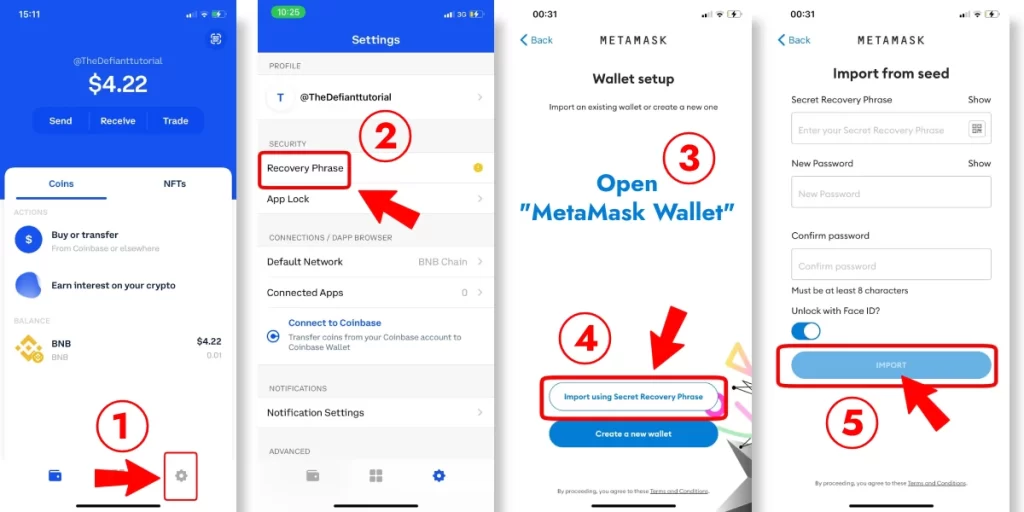
Follow these steps:
- First, open your Coinbase Wallet app and head to Settings.
- Tap on ‘Show recovery phrase‘.
- Next, note down this recovery phrase on a piece of paper. A friendly note: Never share this phrase with anyone, it’s your crypto wallet’s secret password!
- Now, open the MetaMask browser extension.
- Click on ‘Import Account‘.
- Select ‘Import using Secret Recovery Phrase‘.
- Paste your recovery phrase into the text field and click ‘Import‘.
Voila! You’ve just imported your Coinbase Wallet into MetaMask and can now access and manage your assets through MetaMask. You can also use MetaMask to engage with different decentralized applications (DApps).
How To Transfer Cryptocurrencies from Coinbase Wallet to Metamask
But what if you’re talking about transferring your cryptocurrencies from Coinbase (the exchange) to MetaMask (the wallet)? Here’s how:
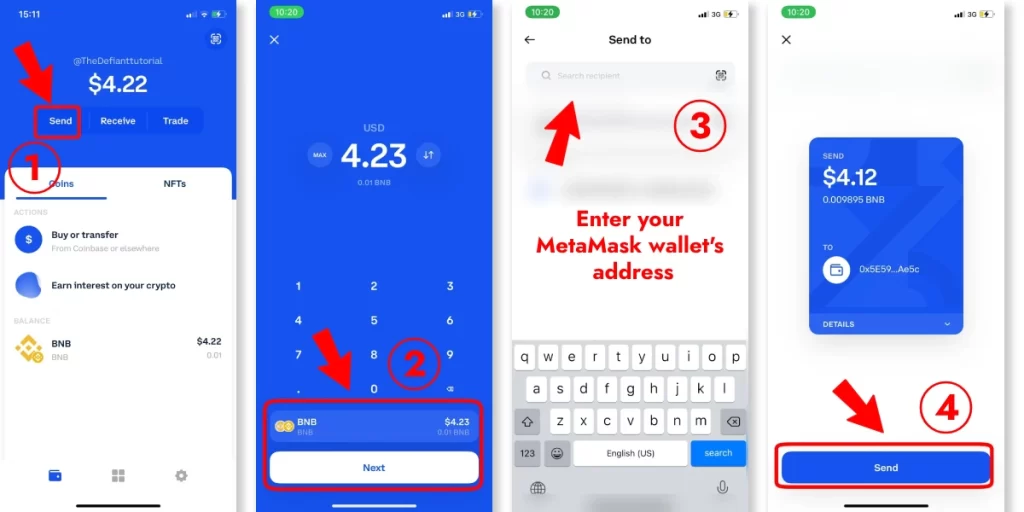
- Log into your Coinbase account and click ‘Withdraw‘.
- Pick the cryptocurrency you wish to withdraw and put in the amount.
- Enter your MetaMask wallet’s address in the ‘Recipient address‘ field.
- Click ‘Withdraw‘ again.
Within a few moments, you’ll see your selected cryptocurrencies magically appearing in your MetaMask wallet. Remember, whether it’s shifting wallets or transferring from an exchange to a wallet, the key is to have your recovery phrase or wallet address at hand and to follow the given steps carefully. Happy crypto managing!
Also Read:- Coinbase Not Showing Balance Issue – How To Fix Issue [2023]
Frequently Asked Questions
How safe is it to connect my Coinbase Wallet to MetaMask?
Importing your Coinbase Wallet to MetaMask involves entering your wallet’s secret recovery phrase into MetaMask. As long as you’re the only one who knows this phrase and you’re not using a compromised device, the process should be safe. However, always remember, that once your recovery phrase is exposed, your wallet can be accessed by anyone who has it. Always keep your recovery phrase safe and secret.
What happens to my cryptocurrencies in Coinbase Wallet if I import them to MetaMask?
When you connect your Coinbase Wallet to MetaMask using your secret recovery phrase, you don’t physically move your cryptocurrencies. Instead, what you’re doing is accessing your Coinbase Wallet through another application, which is MetaMask in this case. So, your assets will still be intact and available through both wallets.
Can I still use my Coinbase Wallet after I have imported it into MetaMask?
Yes, you can still use your Coinbase Wallet even after you’ve imported it into MetaMask. Importing your wallet into MetaMask simply provides another way for you to interact with your wallet’s content. It does not disable your access to the original Coinbase Wallet.





![Read more about the article Coinbase Not Showing Balance Issue – How To Fix [100% Working]](https://www.cryptocustomercare.org/wp-content/uploads/2023/04/Coinbase-Wallet-Not-Showing-Balance-300x150.jpg)