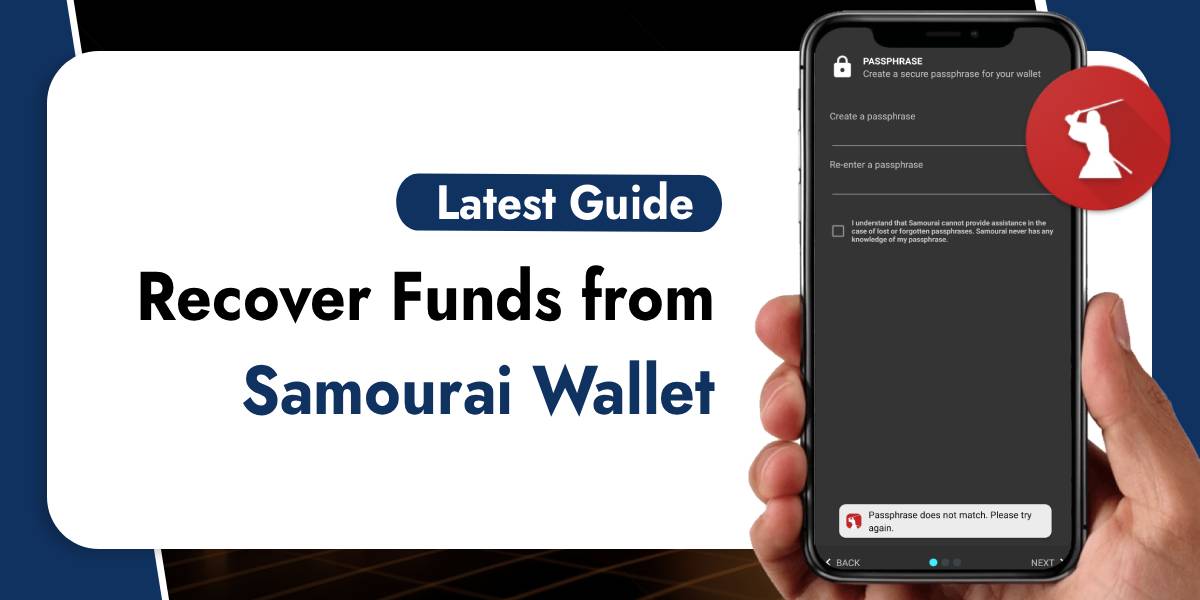Have you lost access to your Samourai Wallet or noticed that your Bitcoin balance isn’t showing up? You’re not alone. With Samourai Wallet recently removed from official platforms and ongoing service disruptions, many users are scrambling to recover their funds. Whether you’ve deleted the app, forgotten your passphrase, or your wallet won’t sync, don’t panic—your Bitcoin can still be recovered.
This guide provides a step-by-step approach of how to recover funds from Samourai Wallet. Using your 12-word recovery phrase, you can restore access through trusted wallets like Electrum or Sparrow. We’ll cover the tools, techniques, and key precautions—so you can reclaim your Bitcoin securely and without confusion.
Why You Might Need to Recover Funds from Samourai Wallet
Ever checked your Samourai balance only to see zero? Following the 2024 legal seizure and app takedown, many users lost access to their funds—even though the Bitcoin remains safely on-chain. The good news: with your 12-word recovery phrase and passphrase, you can still restore access through another compatible wallet.
Key Requirements of how to Recover Funds from Samourai Wallet
Before starting the recovery process, make sure you have the following:
- Your 12-word recovery phrase (mnemonic seed)
- Your BIP39 passphrase (if you created one)
- Your wallet PIN (if required for decryption)
- Optional: The Samourai.txt auto-backup file saved on your device (for added recovery data)
Step 1: Automatic Recovery Using the Samourai Auto‑Backup
- Reinstall the Samourai Wallet using a trusted APK or sideloaded source.
- When you launch the app, it should detect the local auto-backup and prompt you to Restore.
- Enter your BIP39 passphrase and wallet PIN when prompted for Recover Funds from Samourai Wallet.
- If the restore is successful, your funds and transaction history will be visible.
- If the balance still shows zero or the restore fails, proceed to manual recovery methods.
Step 2: Manual Seed Restore to Recover Funds from Samourai Wallet
- Install a BIP39-compatible wallet like Electrum, Sparrow, or Mycelium.
- If needed, open Samourai Wallet and go to Settings → Wallet → Show Mnemonic to view your 12-word recovery phrase.
In the new wallet, choose Restore from existing seed and enter your 12-word phrase. - Enable the BIP39 option and enter your passphrase (if you used one).
Next, set the correct derivation path—Samourai uses custom paths based on wallet features:
| Feature | Derivation Path |
|---|---|
| Deposit | m/44'/0'/0'/0, m/49'/0'/0', or m/84'/0'/0' |
| Bad Bank | m/84'/0'/2147483644' |
| Pre-Mix | m/84'/0'/2147483645' |
| Post-Mix | m/84'/0'/2147483646' |
| Ricochet | m/84'/0'/2147483647' |
- Some wallets may detect common paths automatically, but for full access, you may need to try each path manually.
- Once your Bitcoin balance appears, transfer your funds to a secure wallet you control.
Step 3: Use Sparrow Wallet for Advanced Recovery
For more complex recoveries—like post-mix or private derivation outputs—Sparrow Wallet is highly effective.
- Start by importing your 12-word seed phrase and BIP39 passphrase into Sparrow.
Manually set the correct derivation path based on the wallet feature you’re recovering. - Allow the wallet to fully sync with the blockchain (this may take several hours).
- Sparrow is known to recover UTXOs that may not appear in Electrum or Wasabi, making it ideal for recover funds from Samourai Wallet in advanced cases.
Common Pitfalls & Troubleshooting
- Incorrect Passphrase: Even small errors like extra spaces or special characters can cause recovery failure. Use the Samourai Backup Reader app to test different passphrase variations.
- Zero Balance After Restore: This often means the wrong derivation path was used or certain addresses are missing. Try alternative paths or import each path separately.
- Wallet Discrepancies: Wallets like Electrum or Wasabi may not display all funds due to unsupported address types. For complex scripts, Sparrow Wallet typically offers more accurate results.
Final Steps: Safeguard Your Recovered Bitcoin
- As soon as your funds are accessible, transfer them to a new, secure wallet that allows custom derivation or supports hardware backups.
- Create a brand-new seed phrase and passphrase—independent of the Samourai environment.
- For your security, avoid reusing old addresses or any software linked to the compromised Samourai infrastructure.
Frequently Asked Questions (FAQs)
Can I recover funds from Samourai Wallet without the 12-word recovery phrase?
No, the 12-word recovery phrase is essential. It’s your master key. Without it, there is no reliable way to recover your funds from Samourai Wallet, as the wallet is non-custodial and does not store user credentials.
What wallet should I use to recover funds from Samourai Wallet?
You can use wallets that support BIP39 and custom derivation paths—such as Electrum, Sparrow Wallet, or BlueWallet. Sparrow is especially useful for recovering post-mix or Whirlpool coins due to its advanced configuration options.
Is it safe to enter my Samourai Wallet seed phrase into another wallet?
Yes—but only if you’re using a trusted, open-source wallet on a secure, malware-free device. Avoid sharing your seed online or using unknown recovery services. To recover funds from Samourai Wallet securely, it’s best to do it offline or via air-gapped wallets when possible.