Sending Bitcoin from your Trezor wallet is a straightforward process, ensuring the security of your digital assets. Trezor is a popular hardware wallet known for its robust security features. In this guide, we’ll walk you through the steps to send Bitcoin from your Trezor wallet, along with some frequently asked questions to address any concerns you may have.
Steps To Send Bitcoin from Trezor Wallet
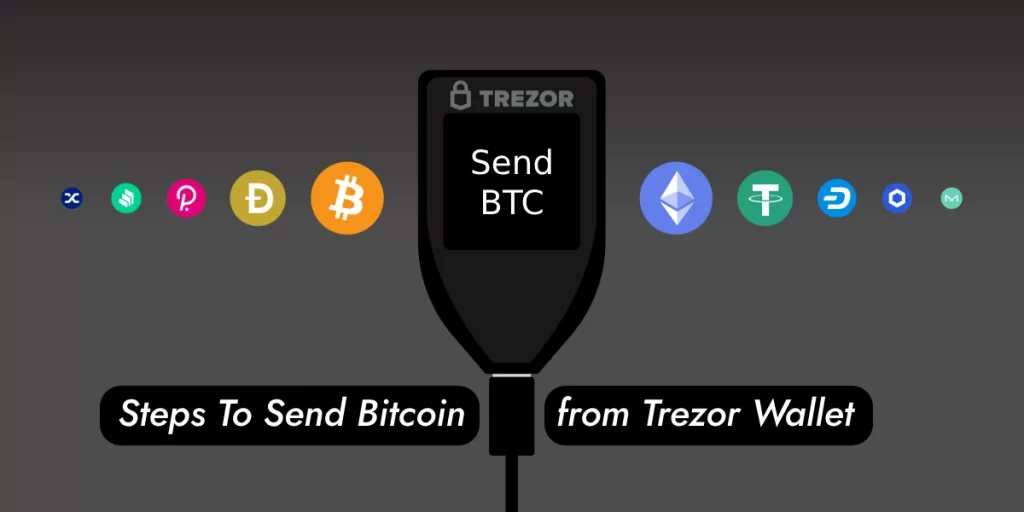
Step 1: Connect Your Trezor Wallet
- Plug your Trezor device into a USB port on your computer.
- Open the official Trezor website (https://trezor.io/start/) and follow the on-screen instructions to set up and access your wallet.
Step 2: Access Your Bitcoin Wallet
- From the Trezor dashboard, select the Bitcoin wallet you want to send funds from.
Step 3: Select ‘Send’ Option
- Click on the ‘Send‘ option on the dashboard.
Step 4: Enter Recipient’s Address
- Paste or manually enter the Bitcoin address of the recipient.
- Double-check the address to ensure it’s correct. Bitcoin transactions are irreversible, so a mistake in the recipient address could lead to permanent loss.
Step 5: Enter Amount and Fees
- Enter the amount of Bitcoin you want to send.
- You can choose to adjust the transaction fee based on your preference. Higher fees usually result in faster confirmation times, but they are optional.
Also Read: Trezor Wallet Showing Zero Balance – What to do?
Step 6: Confirm the Transaction
- Carefully review all the details of the transaction, including the recipient’s address and the amount.
- If everything is correct, confirm the transaction on your Trezor device.
Step 7: Confirm on Trezor Device
- Your Trezor device will display the transaction details. Confirm by pressing the corresponding button(s) on your device.
- Some transactions may require you to confirm the transaction PIN.
Step 8: Wait for Confirmation
- Once confirmed, the transaction will be broadcast to the Bitcoin network.
- You can track the progress of the transaction using a blockchain explorer.
Conclusion
Sending Bitcoin from your Trezor wallet is a secure and straightforward process, provided you follow the steps carefully. Always double-check transaction details to avoid any irreversible mistakes. Happy transacting!
FAQs Related To Send Bitcoin from Trezor Wallet
Can I send cryptocurrencies other than Bitcoin from my Trezor wallet?
No, Trezor wallets are designed to support various cryptocurrencies, but each wallet is specific to a particular cryptocurrency. If you want to send a different cryptocurrency, you’ll need to use a wallet compatible with that specific coin.
What happens if I enter the wrong recipient address?
If you mistakenly enter the wrong recipient address, the Bitcoin will be sent to that address and cannot be recovered. Always double-check the recipient’s address before confirming the transaction.
What is the recommended transaction fee?
The recommended transaction fee varies based on network congestion. You can use a fee estimator tool to get an idea of the appropriate fee for timely confirmation. Remember, higher fees usually result in faster confirmation times.
Can I cancel a transaction after it’s been confirmed?
No, once a Bitcoin transaction is confirmed and included in a block, it becomes irreversible. It’s essential to double-check all details before confirming the transaction.
Is it safe to connect my Trezor wallet to any computer?
While Trezor devices are designed to be secure, it’s advisable to only connect your Trezor to trusted and secure devices. Avoid using public or compromised computers to minimize the risk of any potential security breaches.



![Read more about the article How to Transfer Bitcoins from One Wallet to Another Wallet ?[2024]](https://www.cryptocustomercare.org/wp-content/uploads/2024/03/Transfer-Bitcoins-from-One-Wallet-to-Another-Wallet-300x150.jpg)

