If you’re serious about cryptocurrency security, moving your Bitcoin from an exchange like Coinbase to a hardware wallet such as the Ledger Nano X is a smart move. This guide “How to Transfer Bitcoin from Coinbase to Ledger Nano X” will walk you through the entire process, ensuring your BTC is stored safely offline and protected from online threats.
Why Transfer Bitcoin to a Ledger Nano X?
Coinbase is a secure and trusted exchange, but storing your Bitcoin on any exchange exposes you to risks such as hacking, phishing, and potential platform issues. A Ledger Nano X provides cold storage, keeping your private keys offline and under your control.
Read More: How To Transfer ETH from Binance to Coinbase: A Quick Guide
What You’ll Need for How to Transfer Bitcoin from Coinbase to Ledger Nano X:
- A Coinbase account with Bitcoin (BTC) in your wallet.
- A Ledger Nano X, set up and initialized with the Ledger Live app installed.
- A stable internet connection.
Step 1: Set Up Ledger Nano X with Ledger Live
- Download the Ledger Live app from the official Ledger website.
- Connect your Ledger Nano X via USB or Bluetooth.
- Follow the on-screen prompts to initialize your wallet (set PIN, write down recovery phrase).
- In Ledger Live, go to “Accounts” and click “Add Account”.
- Choose Bitcoin (BTC) and follow the instructions to install the Bitcoin app on your device.
Step 2: Get Your Bitcoin Receiving Address
- In Ledger Live, go to Accounts, then select your Bitcoin account.
- Click “Receive”.
- Ledger Live will display your BTC receiving address.
- Verify the address on your Ledger Nano X screen and approve it.
- Copy the address exactly as shown.
Step 3: Send Bitcoin from Coinbase to Ledger Nano X
- Log in to your Coinbase account.
- Go to the “Send & Receive” section.
- Choose “Send”.
- In the Recipient field, paste your BTC address from Ledger Live.
- Enter the amount of Bitcoin you wish to transfer.
- (Optional) Add a note for your own reference.
- Click “Continue” and confirm the transaction details.
- Complete any required 2-step verification.
Step 4: Confirm the Transfer
- The Bitcoin transfer may take a few minutes to an hour depending on network congestion.
- In Ledger Live, you’ll see the incoming transaction once it’s confirmed on the blockchain.
- Once confirmed, your Bitcoin is safely stored offline in your Ledger Nano X wallet.
Also Read: Ledger Stuck in Bootloader Mode – How To Fix [2025]
Bonus Tips for Security
- Always double-check the receiving address to avoid mistakes or scams.
- Never share your 24-word recovery phrase with anyone.
- Keep your Ledger Nano X firmware and Ledger Live app updated.
Frequently Asked Questions (FAQs)
Is it safe to transfer Bitcoin from Coinbase to Ledger Nano X?
Yes, it’s very safe as long as you correctly copy your receiving address and verify it on your Ledger device. Always double-check the address and never share your recovery phrase.
How long does it take to transfer Bitcoin from Coinbase to Ledger Nano X?
Typically, Bitcoin transfers take between 10 minutes to 1 hour depending on network congestion and the fee set by Coinbase during the transaction.
Are there fees when transferring Bitcoin from Coinbase to Ledger?
Yes, Coinbase charges a network (miner) fee, which varies depending on current blockchain activity. This fee goes to Bitcoin miners, not to Coinbase or Ledger.
Final Thoughts
How to Transfer Bitcoin from Coinbase to Ledger Nano X is one of the best steps you can take to secure your crypto assets. It’s a straightforward process that offers peace of mind by keeping your BTC in your own hands—literally.
Start protecting your investment today by securing your Bitcoin with a Ledger Nano X.

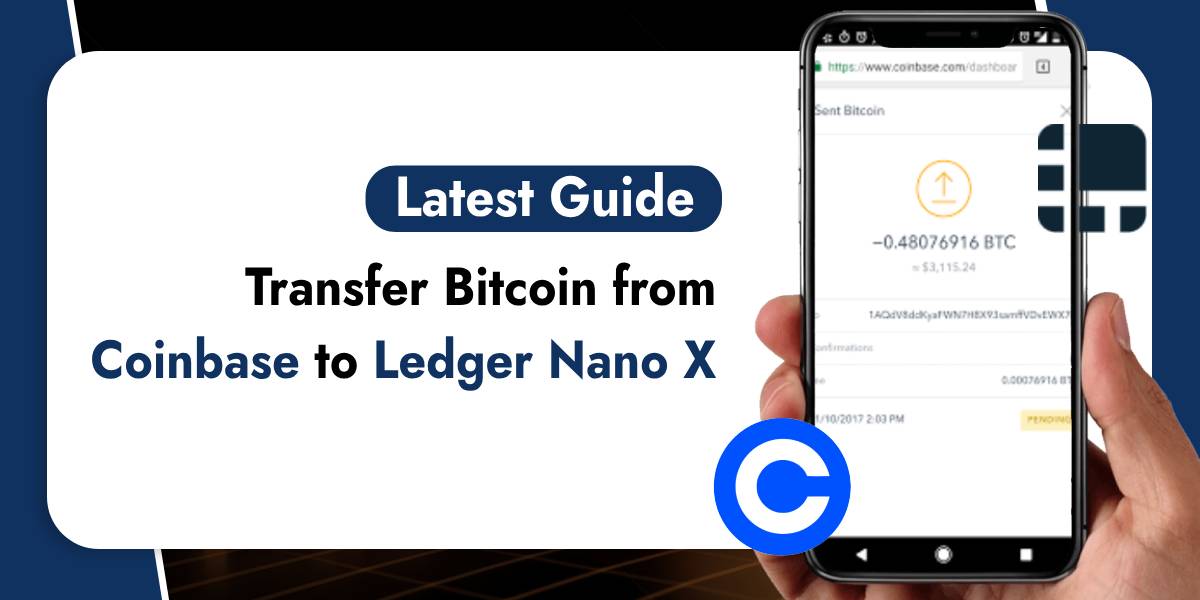


![Read more about the article Why is 2-Step Verification Not Working on Coinbase? [Solution]](https://www.cryptocustomercare.org/wp-content/uploads/2025/01/Why-is-2-Step-Verification-Not-Working-on-Coinbase-300x150.jpg)
![Read more about the article How To Transfer Crypto From Coinbase To Kraken [Updated 2024]](https://www.cryptocustomercare.org/wp-content/uploads/2022/08/Transfer-From-Coinbase-To-Kraken-300x150.jpg)