Cryptocurrency has become an increasingly popular investment, and Bitcoin remains one of the most sought-after digital assets. If you’re interested in buying Bitcoin, you might wonder how to do it with Apple Pay. Exodus, a well-known cryptocurrency wallet, allows you to do just that. In this guide, we’ll walk you through the steps to Buy Bitcoin on Exodus with Apple Pay.
Does Exodus Support Apple Pay?
Yes, Exodus, the cryptocurrency wallet, supports Apple Pay as a payment method for purchasing Bitcoin and other cryptocurrencies. You can use Apple Pay to buy Bitcoin directly within the Exodus Wallet app. This provides a convenient way for iOS users to invest in cryptocurrencies. Exodus also offers various other payment methods, including credit card, debit card, and bank account purchases, giving users flexibility in how they choose to acquire digital assets.
However, it’s important to note that some users have reported issues with Apple Pay transactions in the past, where the bank approves the transaction but it fails. If you encounter such issues, you may need to contact Exodus support for assistance.
Related Blogs:
- Top 5 Ways To Buy Bitcoin with Apple Pay [Easy Guide 2023]
- How Do I Buy Bitcoin Instantly with Google Pay? [Easy Guide]
- How To Buy Bitcoin With Debit Card?
Steps to Buy Bitcoin on Exodus with Apple Pay
1. Download and Install Exodus Wallet
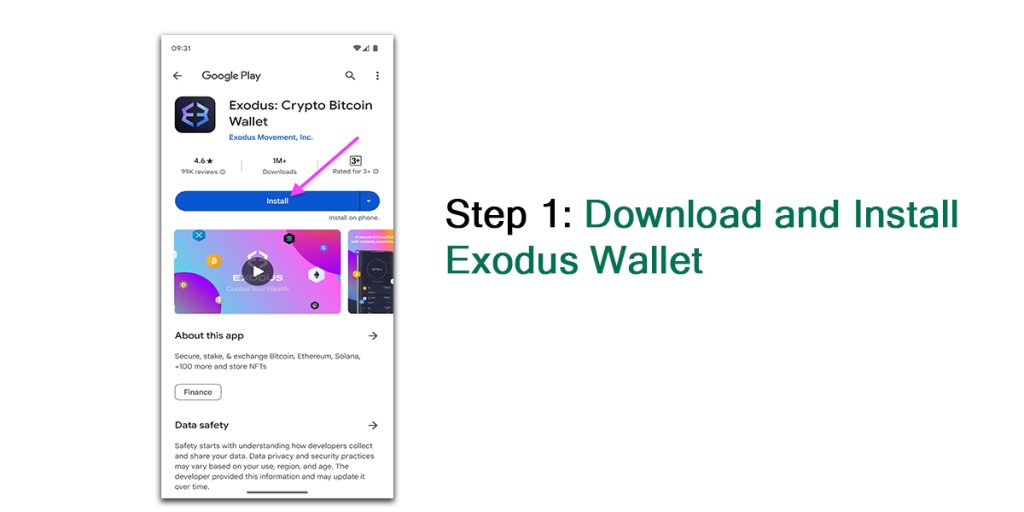
If you don’t already have the Exodus Wallet, start by downloading and installing it from the official website.
2. Set Up Your Wallet

After installing the Exodus Wallet, set up your wallet by following the on-screen instructions.
3. Access the “Buy Bitcoin” Page
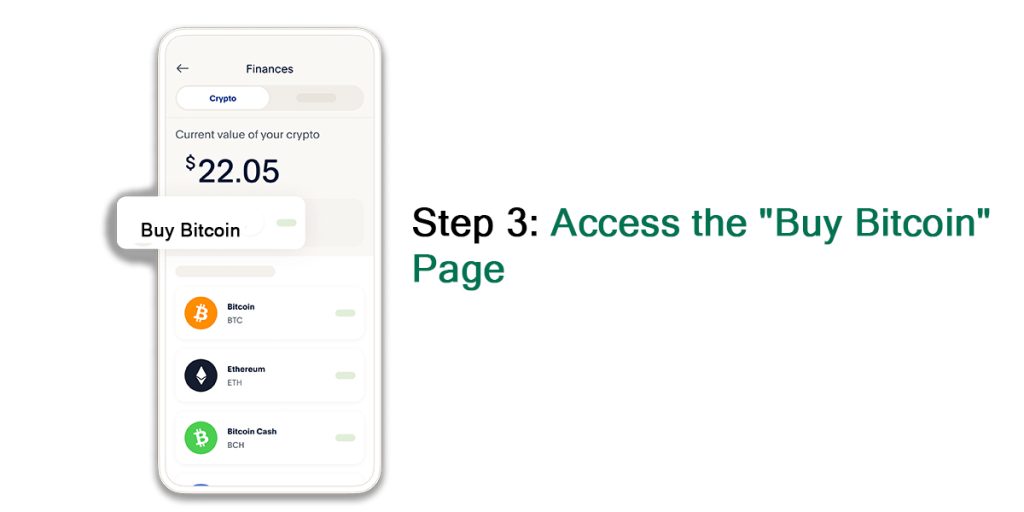
Open the Exodus Wallet and navigate to the “Buy Bitcoin” page within the application.
4. Select Apple Pay as Payment Method
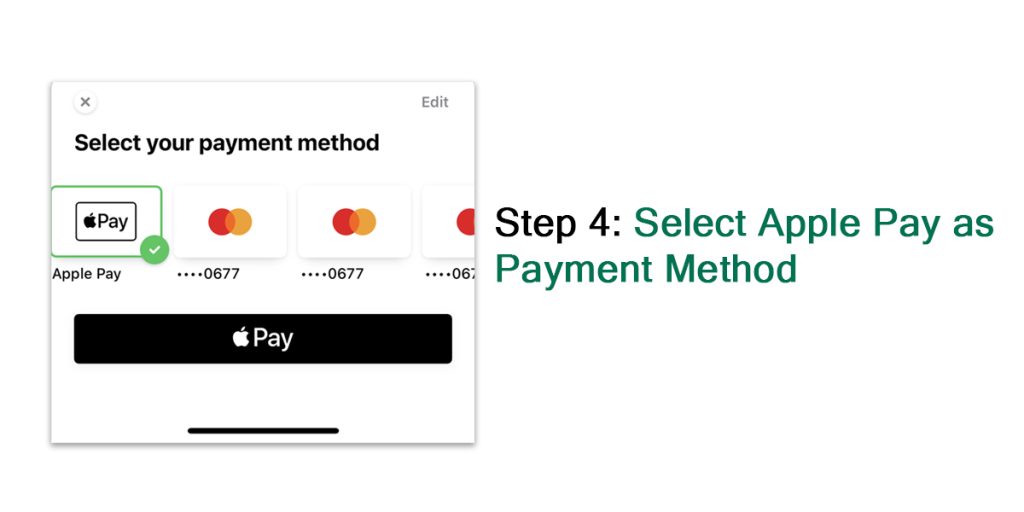
On the “Buy Bitcoin” page, you will be prompted to choose your payment method. Select “Apple Pay” from the options available.
5. Enter the Amount
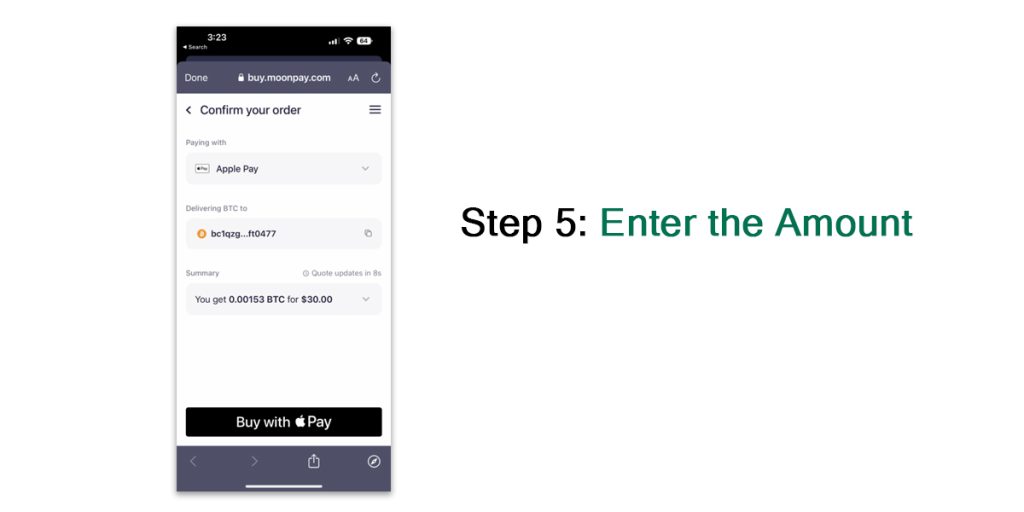
Enter the amount of Bitcoin you wish to purchase. Make sure to input the correct amount you want to buy.
6. Complete the Transaction
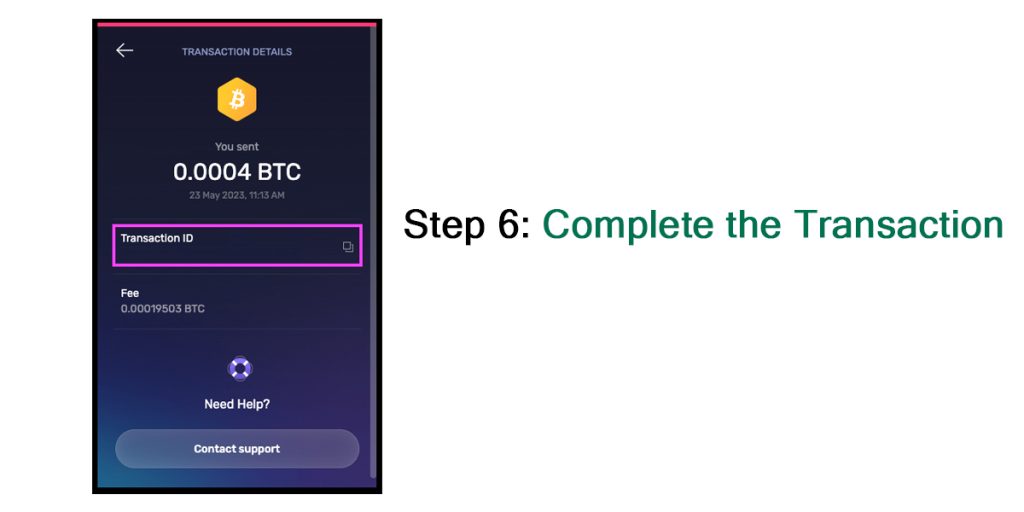
Review the transaction details, ensure everything is accurate, and proceed to complete the purchase using Apple Pay.
7. Secure Your Bitcoin
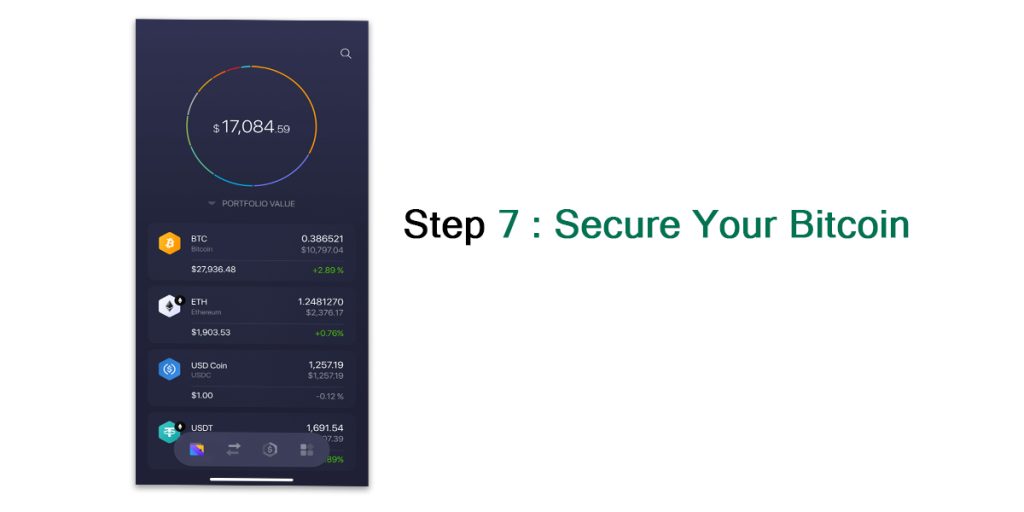
Once the transaction is successful, your newly acquired Bitcoin will be stored in your Exodus Wallet. Make sure to take the necessary steps to secure your wallet and assets.
Additional Payment Methods
Exodus also supports various other payment methods, including Google Pay and linking your bank account, giving you flexibility in how you choose to buy Bitcoin.
Conclusion
How to Buy Bitcoin on Exodus with Apple Pay is a straightforward process, provided you have the Exodus Wallet and Apple Pay set up on your iOS device. Remember to exercise caution and secure your cryptocurrency investments.
FAQ (Buy Bitcoin on Exodus with Apple Pay)
How do I start buying Bitcoin on Exodus with Apple Pay?
To begin purchasing Bitcoin using Exodus with Apple Pay, you’ll first need to install the Exodus wallet on your Apple device. Once installed, you can choose the Bitcoin option, select “Buy”, and then opt for “Apple Pay” as your payment method. It’s a simple and secure way to invest in Bitcoin.
Is it safe to use Apple Pay to buy Bitcoin on Exodus?
Yes, using Apple Pay to buy Bitcoin on Exodus is safe. Apple Pay uses a method called tokenization to secure your card details. Plus, Exodus doesn’t store personal data, adding an additional layer of privacy to your transactions.
Are there any fees when buying Bitcoin on Exodus with Apple Pay?
Exodus does not charge a fee for buying Bitcoin; however, there is a network fee that may vary depending on the congestion in the Bitcoin network. Also, your bank or Apple Pay may charge a small transaction fee, so it’s best to check with them for specific details.
Can I buy other cryptocurrencies on Exodus with Apple Pay, or just Bitcoin?
While Bitcoin is one of the most popular cryptocurrencies available on Exodus, you can also use Apple Pay to purchase a wide range of other cryptocurrencies that Exodus supports. Simply select your desired cryptocurrency and follow the same steps as you would with Bitcoin.





