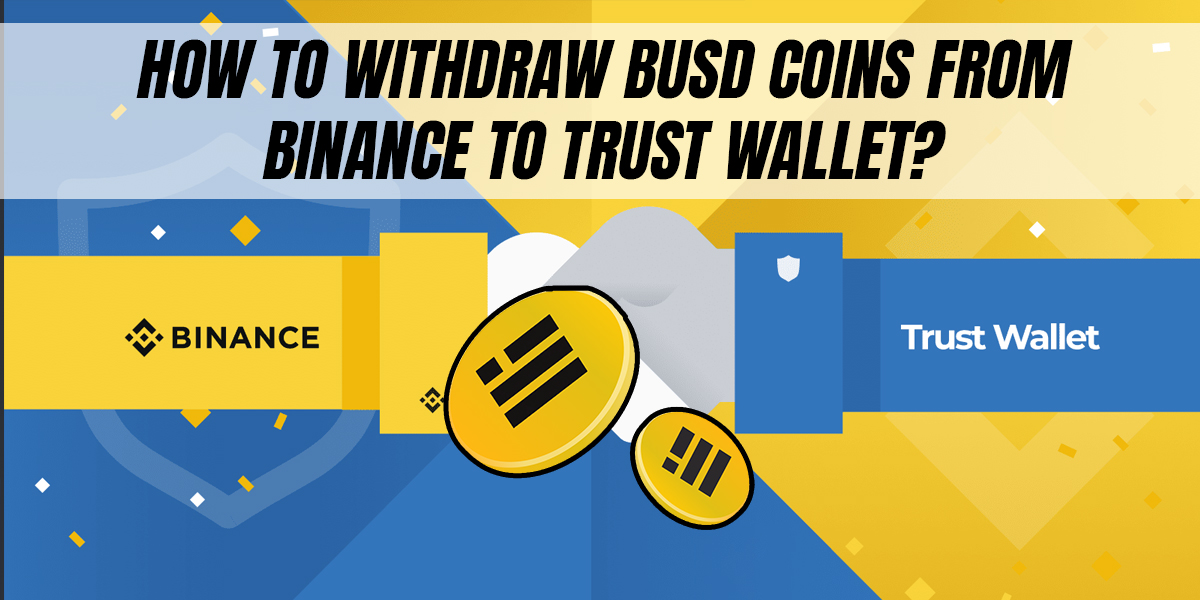Steps to Withdraw BUSD Coins From Binance to Trust Wallet
Do you want to explore the process of withdrawing BUSD coins from Binance to trust wallet? If yes, then read this guide thoroughly to understand how to Withdraw BUSD coins From Binance to Trust Wallet. Generally, you will have wide range of options to withdraw BUSD coins from Binance. The most common way is using Trust Wallet. Since, it is compatible with BSC Binance Blockchain.
Also Read: How To Withdraw Crypto From BitMEX To Trust Wallet.
Withdraw BUSD Coins From Binance to Trust Wallet:
- At first, you must login to the official Binance app
- Then install the Trust Wallet
- Create the new wallet
- After that, write down the necessary recovery phrase
- Find the BUSD token and choose the deposit option
- Start the withdrawal process by clicking ‘Deposit from exchange‘option
- Go through the guide further to explore the withdrawal steps in detail.
Impact of Using Trust Wallet:

In general, Trust Wallet is the beginner-friendly option for users who are interested about NFTs, DeFi, and storing the coins in general. The idea of having the full control over the different range of tokens in your hand makes it very exciting.
Trust Wallet is also very much popular for using various dAPPs such as AppolloX, PancakeSwap, LooksRare(NFTs) or WazirX. For instance, when you are looking to trade BUSD tokens on DEX, then you make use of Pancakeswap to swap the token for BUSD. Everything can be executed on BSC blockchain network.
Trust Wallet & Binance Withdrawals:
What is the reason to use Trust Wallet for Binance withdrawals? When you are looking for sending tokens away from Binance exchange, then it will take some additional work. For example, you are required to use two applications (Binance & external wallet) at the same time and move between them. The withdrawal process is not very much convenient and hence Trust Wallet integrated the withdrawal process of Binance.
While using Binance withdrawals with the Trust Wallet, the complete task can be done around the app. It is the best step and prevents the below mentioned risks.
- Don’t need to use QR and switch between devices or apps
- Crypto withdrawals are not refundable and risky
- No more copy or paste public keys (long codes)
Using the Binance withdrawals around the Trust Wallet App is the new feature. With this feature, you don’t need to worry about putting it in the right address. It can be automatically done for you.
Procedure to Setup Trust Wallet:
Here you can find step by step process of setting up Trust wallet and find how to add BUSD token to Trust Wallet to receive funds.
- At first, you need to visit the Trust Wallet homepage
- Then you have to click the icon for downloading the app
- After that, you can open that app
- Then click ‘create a new wallet’ option
- Click continue option to accept all terms and conditions
- Take note of the recovery phrase
- There is no need to screenshot this screen
- It is essential to keep the recovery phrase safe since anyone can use to access the wallet. So be careful.
- Click continue option
- Enter the recovery phrase again to verify it
- Then again click continue option
Now you can get ready to use the Trust Wallet.
Procedure To Withdraw BUSD Coins From Binance To Trust Wallet:
As withdrawing crypto from Binance while using Trust Wallet is an automated and easy process. Check Out The Below Steps To Follow:
- Ensure that you have logged in at the official Binance account
- Then open the Trust Wallet App
- Click the Add Tokens option
- After that, Enter BUSD in that search bar and pick toggle green
- Click done option
- Then click BUSD from the tokens list
- Click the receive option
- After that, choose the deposit from exchange
- Click Binance – deposit from the Binance account
- Then the Binance app will open and ask you to transfer the BUSD
- After that, you must enter the total amount of BUSD tokens
- At last, you have to click the confirm option
It is the very quick, safe and smooth solution that can be helpful for beginners in DeFi. You will never make any mistakes by dealing with copy or paste with the withdrawal address or choosing wrong Blockchain network.
Finally, you can start using BUSD coins with the wallet app. Now you are also ready to use with the trading on Binance Chain.
Final Verdict:
From the above mentioned scenario, now you have explored the process of withdrawing BUSD coins from Binance to trust wallet. The brand new feature of the Trust Wallet has made everything easier to begin crypto traders who want to enter DeFi space. So without further delay, now you can easily withdraw BUSD coins from Binance to Trust Wallet.
Conclusion
Withdrawing BUSD coins from Binance to Trust Wallet is a straightforward process that involves logging into Binance, selecting BUSD, providing your Trust Wallet address as the recipient, confirming the withdrawal details, and verifying the transaction in Trust Wallet. Remember to exercise caution by double-checking the recipient address and using the appropriate blockchain network for compatibility.
FAQs (Frequently Asked Questions)
How can I ensure the withdrawal is successful?
To ensure a successful withdrawal, make sure to enter the correct Trust Wallet address. Double-check the address for accuracy, as sending funds to the wrong address can result in permanent loss. Additionally, verify that you have selected the correct network type or blockchain that is compatible with Trust Wallet.
Are there any fees associated with withdrawing BUSD coins from Binance to Trust Wallet?
Binance charges a withdrawal fee for BUSD coins. The fee amount can vary and will be displayed on the withdrawal confirmation page. Take note of the fee and ensure you have sufficient funds to cover it.
How long does it take for the BUSD coins to arrive in my Trust Wallet?
The withdrawal processing time can vary depending on network congestion and Binance’s processing speed. Typically, it takes a few minutes to several hours for the BUSD coins to arrive in your Trust Wallet. However, in some cases, it may take longer.
What should I do if the withdrawal is delayed or I encounter any issues?
If you experience a delay in the withdrawal or encounter any issues, it is recommended to check the transaction status on Binance and verify the transaction details. If the delay persists or you need further assistance, you can contact Binance customer support for guidance and clarification.