PancakeSwap, a popular decentralized exchange (DEX), is known for its ease of use and wide range of trading opportunities. However, users may encounter the “Insufficient Liquidity For This Trade” error on Pancakeswap, which can be frustrating and may prevent them from completing their desired trades. This article aims to provide a detailed guide on how to fix this issue.
Also Read If: PancakeSwap Not Working – 7 Major Reasons [FIXED 100%] Know what is the reasons
Understanding the Issue
The “Insufficient Liquidity For This Trade” error occurs when there is not enough liquidity in the market to execute the trade at the desired price. This can be due to a lack of buyers or sellers at the given price, which may result from a new product or asset having a low trading volume or a sudden price drop.
Try These Solutions To Fix “Insufficient Liquidity For This Trade” Error On Pancakeswap
1. Use the Old Version
PancakeSwap has migrated from V1 to V2, which may have caused liquidity issues. To fix this, users can return to the old version of PancakeSwap by clicking on the “V1 (Old)” button. However, this version is no longer support, and users may experience significant slippage1.
2. Increase Slippage Tolerance
Slippage tolerance is the price movement a trader is willing to accept during a trade. Users can prevent protracted purchasing and selling procedures as well as excessive price changes by raising their slippage tolerance. To do this, click on the gear icon on the upper right side of the screen, input the desired price slippage tolerance, and press the “Exit” button.
3. Adjust Trade Size
If the token being traded has a low liquidity pool, the trade size may be too large relative to the pool. In this case, users should reduce the size of their trade.
4. Wait for More Liquidity
If the issue persists, users can wait for more liquidity to be added to the pool, as liquidity can change as users deposit and withdraw tokens in the liquidity pool.
5. Check Token Contract Address
Ensure you use the correct token contract address, as some tokens have similar or identical names.
6. Try Different Pair
If swapping between two tokens directly and there is insufficient liquidity, users can try swapping through a different intermediate token.
If You Want to Buy Crypto Than Go to: Buy Crypto on Pancakeswap
Conclusion
You can resolve the ‘Insufficient Liquidity For This Trade’ error on PancakeSwap by using the old version, increasing slippage tolerance, adjusting trade size, waiting for more liquidity, checking token contract addresses, or trying different pairs. By follow these steps, users can overcome this issue and continue trading on PancakeSwap smoothly.

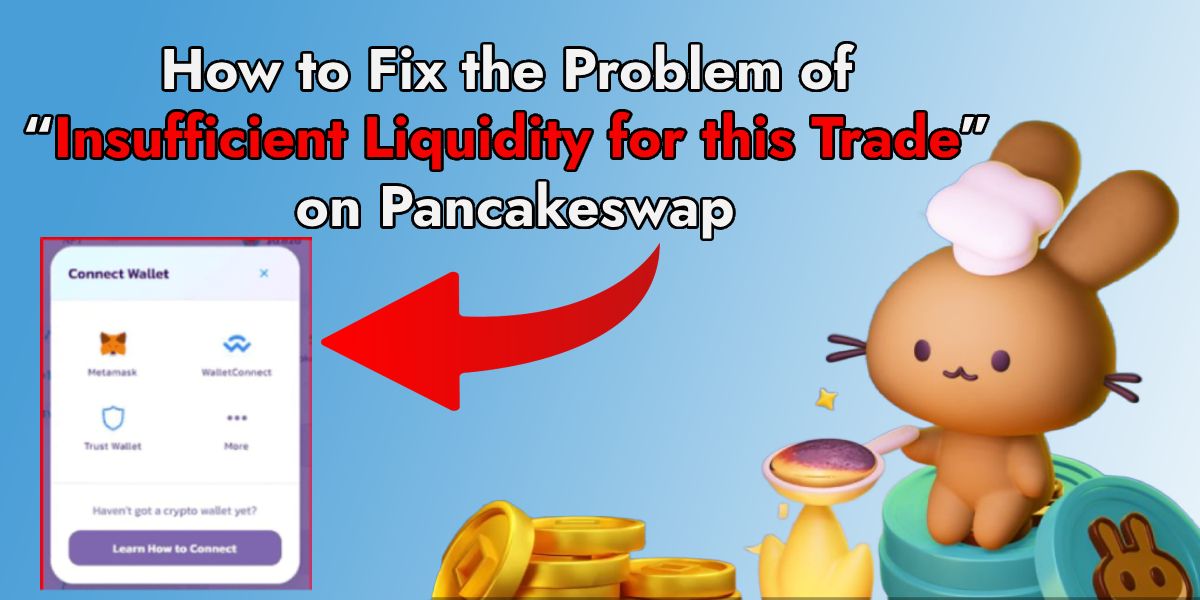

![Read more about the article PancakeSwap Not Working – 7 Major Reasons [FIXED 100%]](https://www.cryptocustomercare.org/wp-content/uploads/2024/03/How-To-Fix-PancakeSwap-Not-Working-Issue-300x150.jpg)
