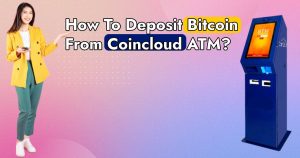Cryptocurrencies have revolutionized the way we handle money, providing a decentralized and efficient means of transactions. As digital assets become increasingly popular, the need for secure and user-friendly wallet apps has soared. In this digital age, where sending and receiving digital currency is a part of everyday life, the Coin Cloud Wallet app emerges as a reliable companion. Offering a non-custodial approach, this app not only ensures the security of your assets but also simplifies the process of sending digital currency. Join us on this journey as we delve into the step-by-step guide on “How to Send Digital Currency Using Coin Cloud Wallet App,” unlocking the secrets to seamless and secure transactions in the world of cryptocurrency.
Introduction of Coin Cloud Wallet App
The Coin Cloud Wallet app is a secure and customizable non-custodial cryptocurrency wallet designed for users to securely buy and sell digital currency online. Developed by Coin Cloud, the app ensures that users have full control over their Bitcoin and other digital assets, emphasizing a non-custodial approach with no reliance on third-party custodial services. Available on both the App Store and Google Play, this wallet offers a user-friendly and secure platform for managing digital assets. Users can keep their Bitcoin and other cryptocurrencies under their control, enhancing security and providing a seamless experience for transactions. The wallet app is complemented by informative resources, including video tutorials on how to use it effectively.
Also Read: How to Set Up Your Coin Cloud Wallet App? Step-By-Step Guide
Complete Steps to Send Crypto Currency Using Coin Cloud Wallet App
Sending digital currency with the Coin Cloud Wallet app is a straightforward process that ensures secure and efficient transactions. Follow these steps:
- Initiate Transfer:
- Open the app, navigate to the dashboard,
- and select the “Send” option.
- Recipient Details:
- Enter the recipient’s wallet address
- or use the app’s scanning feature for accuracy.
- Transfer Amount:
- Specify the amount of digital currency you want to send,
- considering any limits and reviewing transaction fees.
- Verify Details:
- Double-check recipient information and confirm the accurate transfer amount before proceeding.
- Security Measures:
- Enhance security by implementing two-factor authentication and setting up transaction PINs.
- Execute Transfer:
- Finalize the transaction by clicking “Send” and patiently wait for confirmation.
- Troubleshooting:
- In case of failed transactions, troubleshoot by checking network connections and recipient details.
- For delayed transfers, contact Coincloud customer service.
- Keep Updated:
- Stay informed about app updates for new features and enhanced security.
- Additional Features:
- Explore in-app currency exchange and integration with other financial apps.
- Customer Support:
- Utilize in-app support features or contact the Coincloud customer service number for personalized assistance.