BEP-20 tokens are a common type of cryptocurrency on the Binance Smart Chain (BSC). Withdrawing these tokens from Binance is a straightforward process. Here’s a step-by-step guide on How to Withdraw BEP-20 Tokens from Binance Easily in a few steps:
What are BEP-20 tokens?
BEP-20 tokens are a type of cryptocurrency token that operates on the Binance Smart Chain (BSC). This token standard extends the ERC-20 standard, which is the most common token standard on the Ethereum blockchain. BEP-20 serves as a blueprint for the creation and implementation of tokens on the Binance Smart Chain.
Also Read: How To Add Binance Smart Chain (BSC) To MetaMask
Key Characteristics of BEP-20 Tokens Include:
- BSC Compatibility:
BEP-20 tokens are specifically designed to be compatible with the Binance Smart Chain, offering a cost-effective and fast alternative to Ethereum-based tokens.
- Token Standard Extension:
This standard extends ERC-20, providing a set of rules and functionalities for the creation and management of tokens on the Binance Smart Chain.
- Blockchain Interoperability:
BEP-20 tokens enable seamless interoperability within the Binance Smart Chain ecosystem, allowing users to create, transfer, and manage various tokens.
Examples of BEP-20 tokens include ALPACA, ONUS, BSCPad, BURGERSWAP, JADE, VRT, and BridgeOracle.
Steps To Withdraw BEP-20 Tokens from Binance
BEP-20 tokens are a common type of cryptocurrency on the Binance Smart Chain (BSC). Withdrawing these tokens from Binance is a straightforward process. Here’s a step-by-step guide:
- Log in to Your Binance Account:
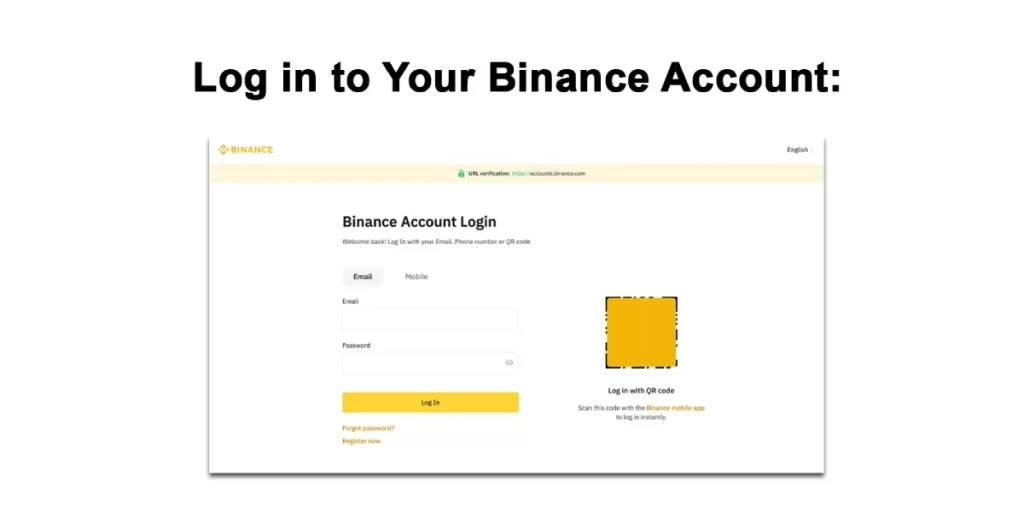
Visit Binance and log in to your account.
- Navigate to the Wallet Section:
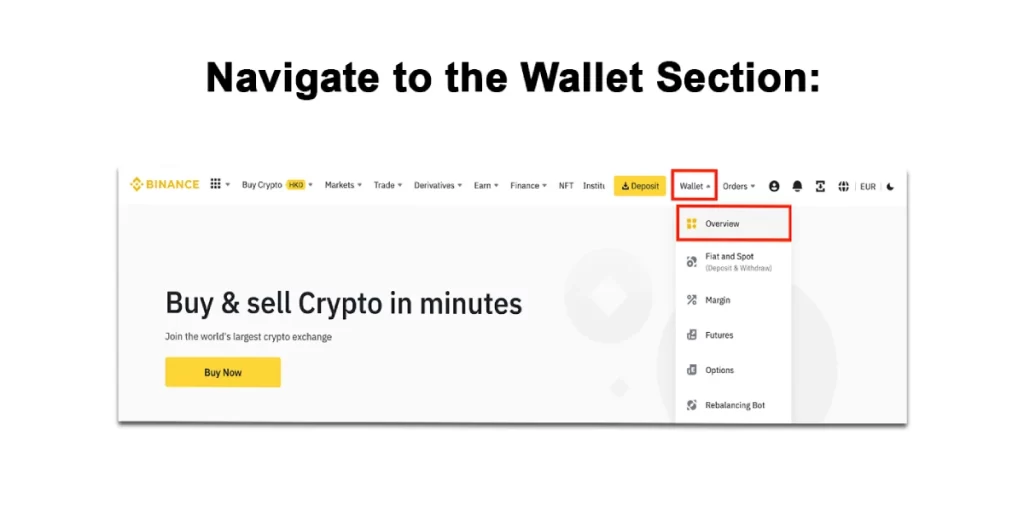
In the top navigation bar, click on ‘Wallet‘ and then select ‘Overview‘.
- Initiate Withdrawal:
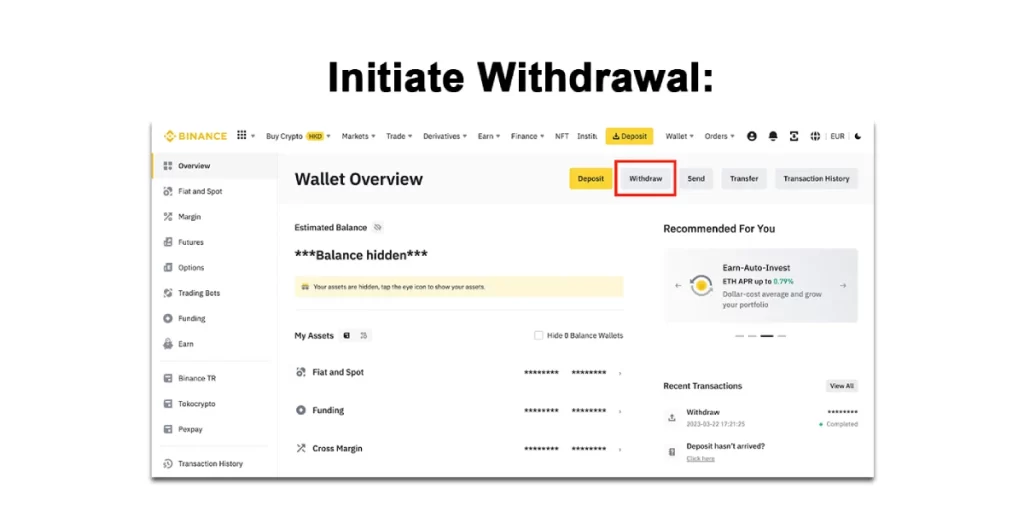
Click on ‘Withdraw‘ to access the withdrawal options.
- Select BEP-20 Tokens:

On the withdrawal page, choose ‘BEP20‘ as the network for your withdrawal.
- Enter Withdrawal Details:
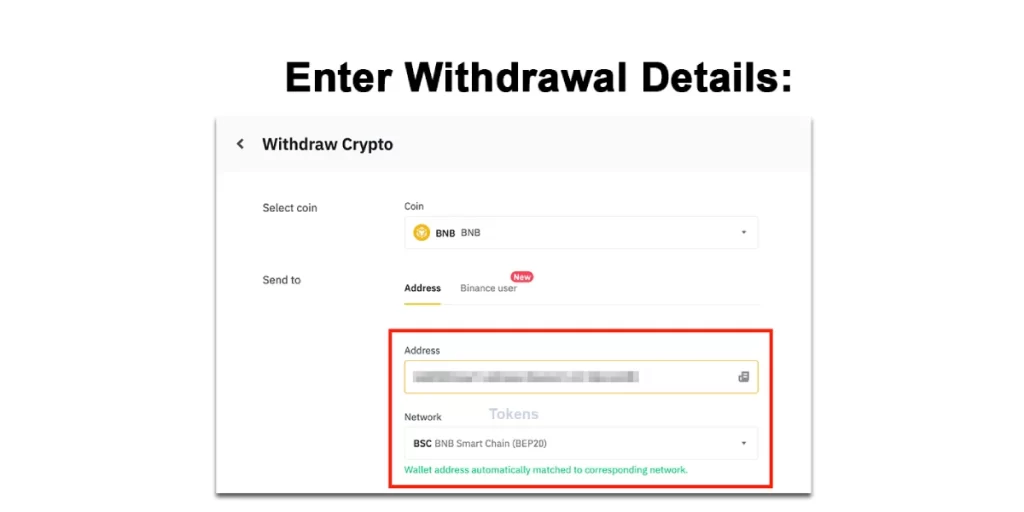
Specify the amount of BEP-20 tokens you want to withdraw and provide any required withdrawal details.
- Confirm Withdrawal:
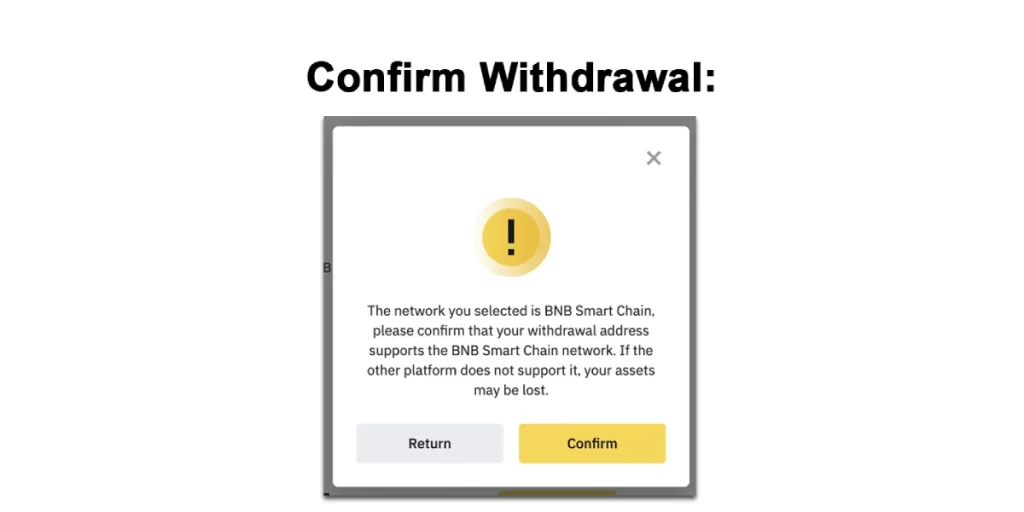
Review the withdrawal details and confirm the transaction.
- Verify Withdrawal Status:
Check your transaction history or wallet to ensure the successful withdrawal of BEP-20 tokens.
Remember, the availability of BEP-20 tokens and withdrawal processes might change, so always refer to the official Binance support documentation for the most accurate and up-to-date information.
FAQs Related To Withdraw BEP-20 Tokens from Binance
How do I withdraw BEP-20 tokens from Binance?
Log in to your Binance account, go to [Wallet] – [Overview], click [Withdraw], and follow the instructions on the withdrawal page.
What network should I select for BEP-20 token withdrawal on Binance?
Choose the BEP20 network when initiating the withdrawal process on Binance.
Can I withdraw BEP20 tokens to any address?
Enter the correct recipient address during the withdrawal process to ensure the tokens are sent to the intended destination.
Is there a limit on the amount of BEP-20 tokens I can withdraw from Binance?
Binance may have withdrawal limits, so check the platform’s guidelines or contact support for information on withdrawal limits.

![You are currently viewing How to Withdraw BEP-20 Tokens from Binance [Latest Steps]](https://www.cryptocustomercare.org/wp-content/uploads/2023/11/How-to-Withdraw-BEP-20-Tokens-from-Binance.jpg)



![Read more about the article 2FA Verification Errors in Binance [100% Fixed] | Reset 2FA](https://www.cryptocustomercare.org/wp-content/uploads/2023/09/Fix-2FA-Verification-Errors-in-Binance-300x150.jpg)